A Practice Management System (PMS) is a technological software that allows medical practices to automate certain administrative tasks. Eliminating the need to manually check for patient eligibility, billing and other complex, potentially mistake-intensive tasks, these systems can be a great asset for practices.
What to Look for in a Practice Management System
The main reason most practices implement practice management systems is to automate time-intensive tasks. With the goal of streamlining administrative and billing processes, some clinics have an integrated PMS within their Electronic Health Record (EHR) software. This only helps to augment the benefits of these workflow systems.
Considering that not all practices have an integrated PMS, in order to ensure your practice achieves the full potential of this technology’s workflow efficiencies, it is important to look for certain functionalities. These include the ability to:
- Schedule doctor and patient appointments
- Offer templates
- Customizable practice settings
- Pre-register patients
- Generate reports
- Capture patient demographics
- Complete billing
- Secure messaging
It is also important to look for a system that is not a one-size-fits-all. Ensure there are available templates to either choose from or alter to your needs as well as customizable practice settings. Every practice is different and to achieve the full potential of workflow optimization, tailoring is key.
Optimizing Your Workflow Through Technology
Shifting from paper-based to digital systems, practice management systems allow practices to increase their productivity and efficiency for both front-office and back-office staff. Through the optimization of certain workflows, staff time can be freed up to concentrate on more important, less clerical tasks.
The front-office, for example, often has tasks such as scheduling, patient check-ins, eligibility and more, which all take up valuable staff time. PMS software can automate a lot of these tasks, enabling staff to free up a lot of their time and concentrate on other important tasks. From reducing no-shows to filling empty appointment slots and freeing up phone lines, scheduling software can help reduce clerical burdens. It can even maximize clinician time through time-based appointment types, which are cumbersome and complex to manage on paper.
When it comes to reporting, claims management is also a burdensome task that can be filled with errors, coming back denied. By automating this process, practices can ensure claims are submitting on time, patient balances are billed, and reports and diagnostics are conducted concerning your revenue cycle and areas negatively affecting it. PMS software can also have a positive effect on cash flow as it provides management with high-level financial reports, ensuring they have the bigger picture and can adjust certain things if need be.
Of course, optimizing your workflow is not only positive for your staff, but it can be positive for your patients as well. Some PMS software have integrated patient portals, allowing patients and clinicians to communicate easily with one another and providing a better healthcare experience for patients.
Overall, practice management software can optimize a practice’s workflow and free up valuable staff time. It’s important, however, to ensure that the software you choose can easily integrate with your EHR and provides current technology and upgrades. The technology offered and your needs may vary and change, so ensure these are always aligned with one another.