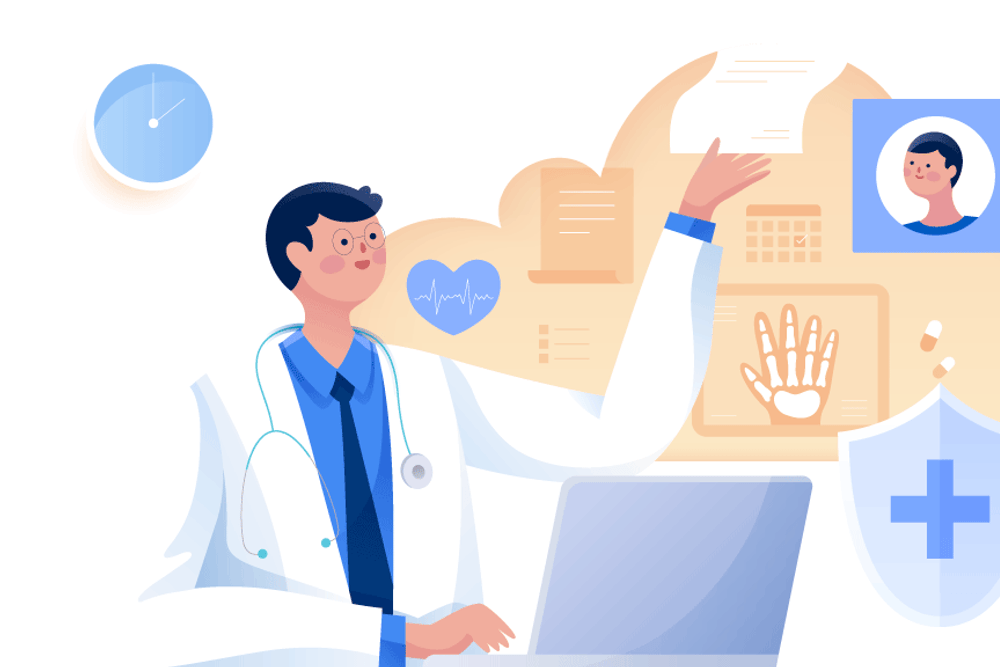1. e-Prescribing
I don’t think most practitioners actually realize how good they’ve got it. Thanks to the Surescripts monopoly, um, I mean service, any eRx can basically get from any doctor to any pharmacy for any patient. Try that in most other developed countries. Not going to happen.
Better still, with tools from Wolters Kluwer, practitioners can have their prescriber execute a number of safety checks before a med gets shot out to the pharmacy of the patient’s choosing. Medication management comes as part of the deal.
Prescribing controlled substances? No worries, depending on where you practice, that is. This too can now be handled in most states through your e-prescribing module. Thank you Dr. First.
2. Capture of Patient Health Information
When it is electronic in nature, we call this ePHI. Just Google that term and you will fall down a HIPAA rabbit hole along with all sorts of wonderful acronyms for about a week.
This is the real substance of the EHR. Think about it. When practitioners first dipped their toes into the EHR pool, one of their first concerns was how the patient data would be transferred to, and live in, an EHR. Actually, their very first concern was “How am I going to get paid for this work?” Which is why most early EHRs evolved out of rudimentary electronic billing systems. Makes sense, right?
So, Patient Health Information soon became ePHI and it includes, among other things:
- Visit (also called encounter) notes
- Historical health data, like family history
- Diagnoses
- Procedures
- Vitals
- Allergies
3. Laboratory Results
At least two thirds of all clinical decisions are based on lab results – pathology. Although absent from initial EHRs, the lab system interface (LIS) quickly became a must-have. Today, it is not unusual for EHR vendors to support dozens of lab interfaces. If your EHR vendor does not have an interface to one of your lab vendors, usually a quick email or phone call can remedy this problem. Does your EHR vendor answer the phone? That will be the topic of another blog in the not-too-distant future.
Your EHR vendor should be able to provide you bidirectional interfaces with virtually any lab company. Bidirectional means that you can order labs directly from your EHR and receive the results seamlessly back into your EHR. LabCorp and Quest make up a large chunk of the LIS market. However, if you are using a newfangled boutique lab, that interface may not yet be available.
Most EHRs on the market today will provide some level of results management. This may come in the form of visualizing results in a table or graphical format or viewing an electronic copy of the actual lab report, along with additional information about those particular results. Further, as the practitioner, you should be able to review, annotate and share results with your patients.
4. Billing & Invoicing
What? You want to get paid for the care you provide? Of course you do. You have to pay back those student loans, pay the rent, maintain your care team staff (which probably also includes at least one biller, employed or outsourced) and you have a family to support and you would like to retire before you’re 75, or maybe not.
As I mentioned earlier, a lot of EHRs actually evolved from billing systems. It was a logical first place to start when doctors, entrepreneurs and software developers alike all started looking at how to apply tech to the doctor’s office. Reimbursement for services rendered is the fuel that keeps the healthcare system running these days.
Billing and invoicing can be managed a number of different ways. Some, but not all billing companies put an EHR on the market. Those that did not (and even those that did), made their service available to the growing number of EHRs on the market through an API (an effective tool for facilitating the exchange of information between two systems). If you are not using your EHRs billing functionality, then you will probably need your EHR to have an integration with a billing platform. Hello Health uses CollaborateMD. Quite frankly, there is no need to re-invent the wheel when companies like CollaborateMD do such a nice job of handling the medical billing.
At the very least, your EHR should be able to provide a batch export of your daily encounters, accurately coded, so that your in-house or external biller can take this information and process your claims.
Credit card processing is another key component. If your EHR is not equipped to handle and process credit cards, then you are missing out. Studies have shown that a medical practice’s accounts receivable can be greatly reduced when a practice retains patient credit cards on file. Why is that? Well, when credit card information is kept securely in the EHR, charges for co-pays and uninsured services can quickly and safely be collected. It goes a long way in avoiding those awkward payment conversations between front-office staff and patients.
5. Scheduling – The Bread and Butter of Practice Management
Are there still EHRs on the market that do not include a scheduler? Maybe, but I’m too busy to actually look that up, so I will never know.
How are you going to know who is coming in and when if you don’t have a scheduler? This piece of functionality actually goes hand-in hand with the billing tools. Afterall, it represents a large part of your book of business.
When looking at the scheduler within an EHR, there are a couple of important features to keep in mind. First, does it have the ability to manage on a clinic location level? In other words, can the front office easily see all encounters for all providers in the clinic? Secondly, can it manage on the individual health care provider level? By this I mean, can you drill down and see in detail the patient load for any given provider?
Another neat feature is the ability to track patients from check-in to exam room to paid and completed. Very helpful if you juggle exam rooms or have a multi-specialty clinic where patients may see more than one care giver during any given trip to the practice.
6. Clinical Decision Support
Decisions, decisions, decisions! When was the last time that 50-year-old female patient had a mammogram? Are you remembering to check a-1c’s on each and every diabetic patient? What about staying on top of BMI for your hypertensives? There are a lot of things to remember on any given day. Luckily, thanks to published best practices in medicine, most EHRs today come equipped with clinical decision support. They are usually configurable in the settings so that you can set the reminders that best fit your patient panel. Typically, a reminder will be an unobtrusive message that appears in a patient visit note during an encounter.
If your EHR has a patient portal, you can even take this to the next level by setting reminders and automatically / proactively sending messages to specific patient groups. Flu season coming up and you want to remind your Medicaid patients? No problem. Set your EHR to send a message out on October 1st to all patients 65 years and older reminding them that your annual flu shots will be available in mid-November. Patient portals bring a number of other advantages I will address in a subsequent post.
7. Ability to Import and Export Health Data
Are you managing a growing practice? Do you have new patients joining? Or are you eyeing retirement and are not sure how you will make the transition? Well, in any case, your EHR should be configured to streamline data imports and exports. In fact, specific norms exist that ensure health data portability. Be sure to ask your prospective EHR vendor how they can help you manage both of these scenarios. It is normal for EHR providers to charge nominal fees for data import and export services.
8. Electronic Communications
Sometimes you will want to share data, but not necessarily as an export or import. Referrals, for example, are instances whereby you will want to securely provide patient information to another healthcare professional. This can be done in a number of ways. For example, Hello Health uses Updox for their direct messaging between doctors and specialists.
Internal electronic communications are also important and can be handled by your EHR. This can take the form of internal secure messaging, kind of like Teams or Slack. To take it to another level of accountability, your EHR should also include a full-feature task tool. With this functionality you can easily assign, prioritize and track tasks throughout the practice. Good-bye Post-It notes (sorry 3M).
9. Reporting
Whether it is government mandated, or you want to generate and analyze your own custom reports to improve your clinical or financial performance, most modern EHRs have built-in (canned) reporting tools. They can also, through an export, make data available to third-party reporting tools like Tableau or Information Builders. The possibilities really are limitless when it comes to report generation from the clinical and financial data your practice produces. Here again, it is best to consult with your EHR vendor to find out what tools they include or can be added at additional cost. No two practices manage their reporting in the same way.
At a high level, keep in mind that reports generally fall into two categories – Patient-Based and Practice-Based. Patient-based reports may track data on diagnoses, medications or demographics. Practice-based reports will probably deal more with the management of the business and include appointment numbers and billing figures.
Does Your Current EHR Stack Up?
Does your current EHR check the nine boxes listed above? Are there aspects of your current practice technology that are lacking? Perhaps an internal technology gap analysis is in order. With the demands placed on today’s clinicians in small to mid-sized practices, it can be easy to overlook some key features and functionalities that may really help you take your small business to the next level.