New Revamped Labs Section
We hope you’ll like our new section used to order and manage Lab results! With this release, we took into account your suggestions and addressed many of your concerns.
Streamlined Lab Review Process
- Now, all from the same screen, you can review, share and archive labs with a few simple clicks.
- Tasks created from a lab can be completed right from the lab review screen.
Simplified Sharing of Labs with Patients
- Shared labs are no longer duplicated as files in the library.
- Remarks are now made solely on the lab. You can add multiple remarks on the lab, and decide which you want to share with your patient.
- Patients can access shared labs right from the Lab section of PortalConnect.
- Only shared labs will be displayed in this section.
- Patients will NOT have access to results until you mark the lab as “reviewed”. However, patients will have access to the requisition, as well as any remarks you may have shared on the lab.
- Patients will be able to see shared labs that are “archived” in the Provider Lab section.
Simplified Lab Ordering
- You can now order a new lab with fewer steps.
- You can now save draft requisitions, and send them later. This should integrate well with your team’s workflows.
Improved Lab Management
- Now we offer more filters and sorting options. By default, recently updated labs are listed first, which means that newly received results, as well as newly created lab requisitions, will appear at the top.
- IMPORTANT update to “Archive”: you can archive labs as a way to clean out your inbox. Archived labs can still be shared with patients, and will appear in your exports. All archived labs can be unarchived at any time.
- Unsolicited lab results can now be deleted, right from the lab inbox.
Increased speed!
Performance improvements will make your overall experience even better.