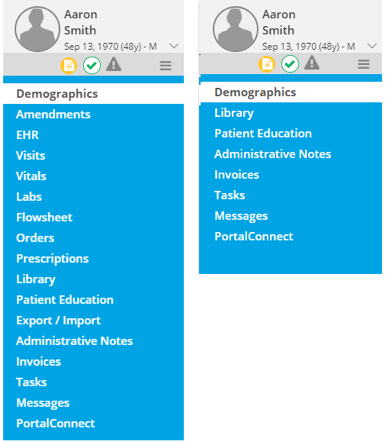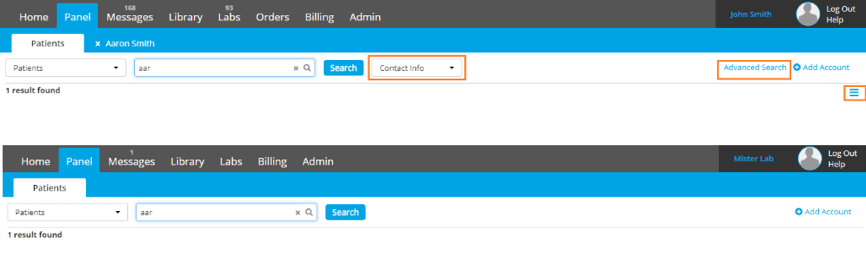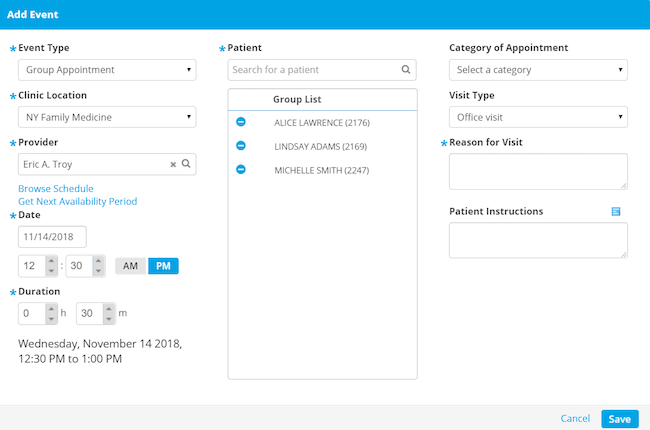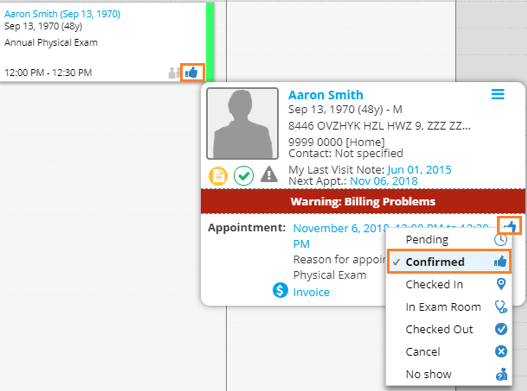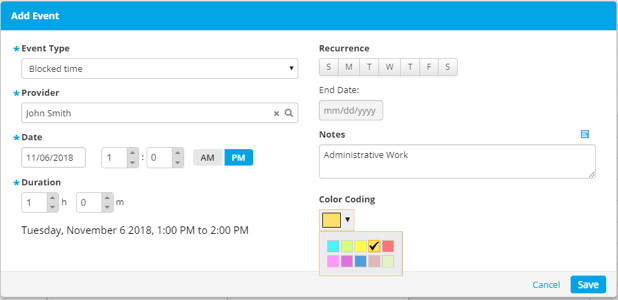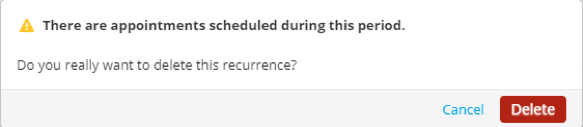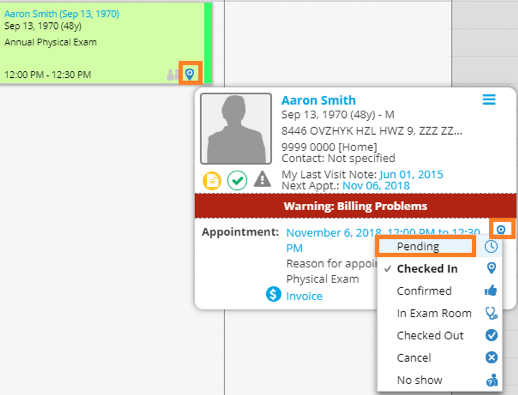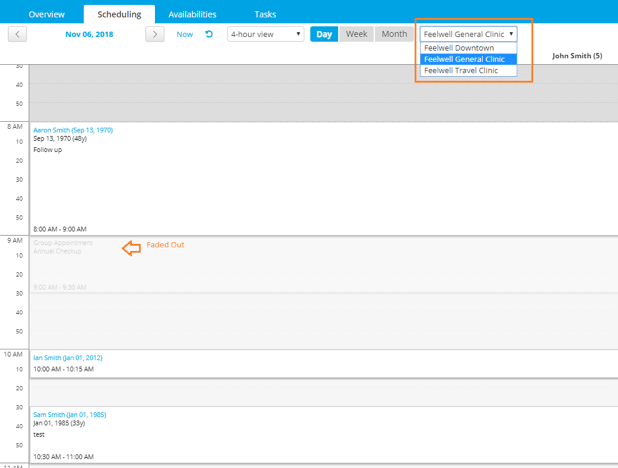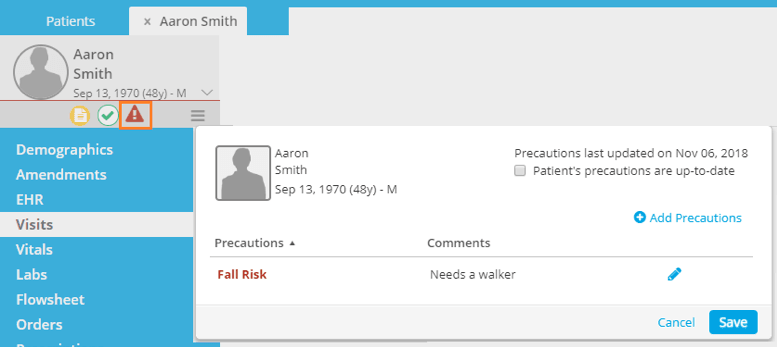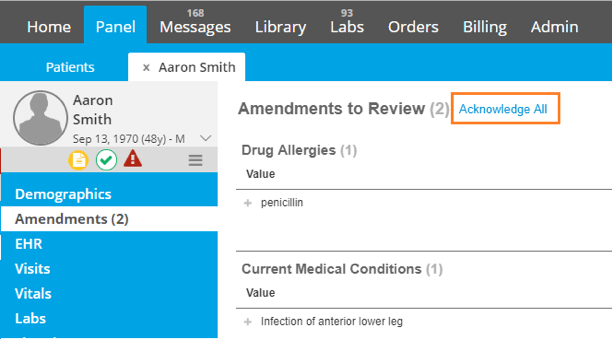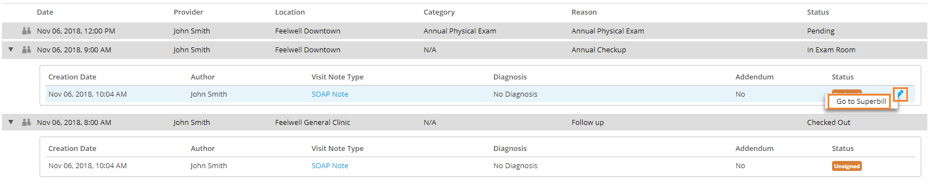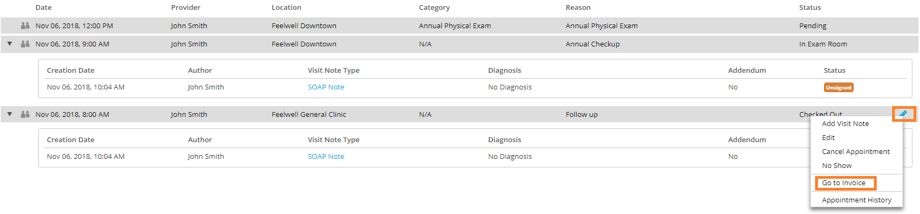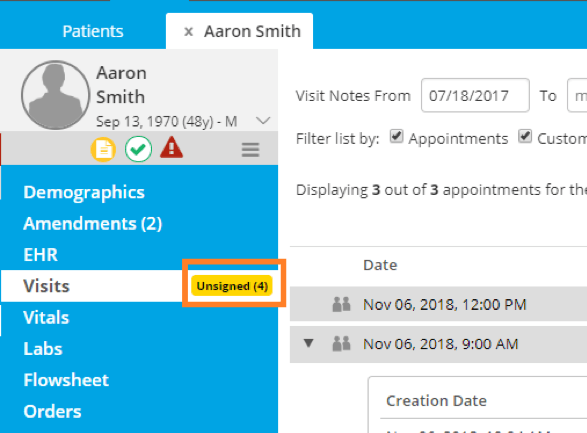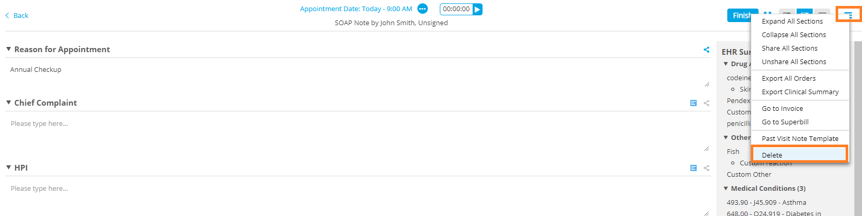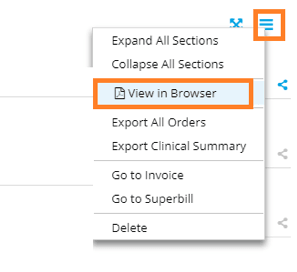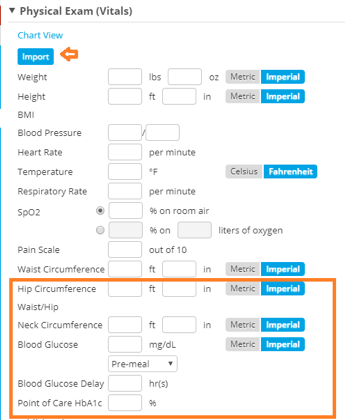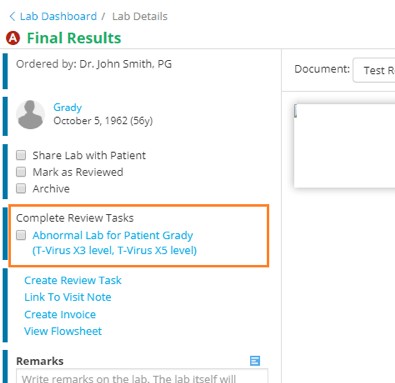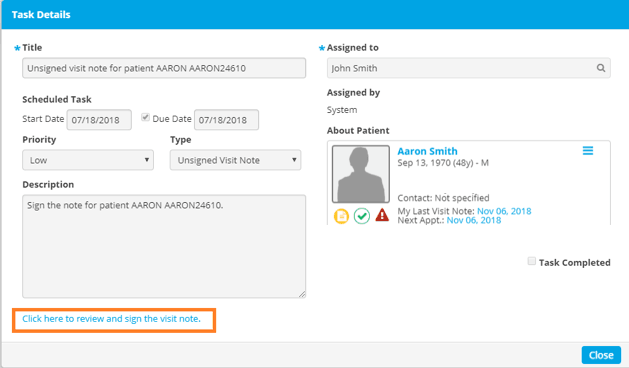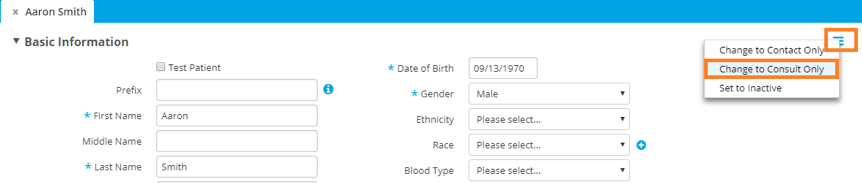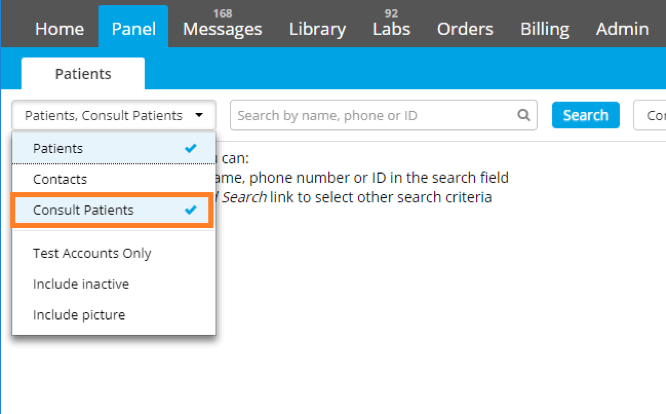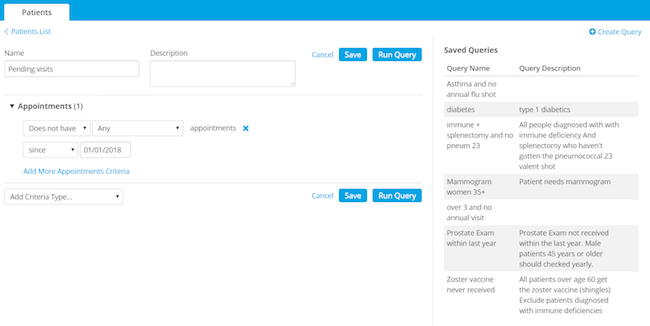Restrict Access to Some Patient Record Sections
It is now possible to restrict staff access to specific sections by requesting this from our Support Team.
- Example in the patients’ health records (e.g. EHR, Visits, Labs, Administrative Notes etc.):
- Example in the panel section:
Scheduling Enhancements
Group Appointments
A new appointment type allows to schedule group appointments for families, education purposes, etc. by selecting “Group Appointment” in the event type.
Provider Can View Other Providers’ Schedule
Providers can now also see the schedule of other providers in the office. No more switching back and forth between a provider and staff account just to view the schedule of another provider.
Confirm Patient Appointments
You can now change the appointment status to easily keep track of which patients you have called and which have already confirmed their appointment.
Color Coding for Blocked Time and out of Office Events
You can now choose a display color for your blocked time and out of office events.
Warning When Deleting Availabilities with Appointments
When deleting an availability period, you will get a message if any appointments are scheduled during that period. You are still allowed to delete, but the warning can prevent you from forgetting to reschedule certain appointments.
Rollback to Pending Status
If a patient has been checked-in by mistake, you can change the appointment status back to pending.
Option to View Appointments for a Specific Clinic Location
For practices with more than one clinic location, you can now filter the calendar to view appointments for a specific location. When a location is selected, the appointments for other locations are faded out in the calendar. In the list view, you have the option to show all, regardless of the location.
More…
- Number of appointments for the day is shown in parentheses next to the provider name in the day view and next to the day in the week view.
- Document reason to cancel appointments.
- Improved list view and print out.
Patient Precautions Documentation (Such as Fall Risk)
You can now document patient precautions. A visual cue in the patient card will easily let users know if some precautions are to be considered for a patient.
Acknowledge All Amendment Requests
Option for providers to “Acknowledge all” amendment requests at once.
Visit Notes
Access the Training Video about Visit Notes
Revamped Visits Section
The Visits section has been revamped with a new look and more options. It is now possible to document more than one note per appointment and any user can add a visit note to an appointment, even if the appointment is not with them.
Superbills are related to visit notes while visit invoices are linked to the appointments.
Visual Cue for Unsigned Visit Notes
In the patient record menu, you can see at a glance when a patient has unsigned visit notes. This feature can be disabled on demand, simply ask Hello Health Support.
Delete Visit Note Created by Mistake
Users can now delete a visit note, as long as they are the author of the note, that no orders have yet been made from the visit note and that the note has not yet been signed. This feature can be disabled on demand, simply ask Hello Health Support.
More…
- Visit notes can be printed once signed (finished):
- New vitals have been added such as blood glucose.
- Latest patient vitals (if already documented in the last 24 hours) can be imported to the current visit note:
Automatic Tasks
Tasks are automatically created for abnormal lab results and unsigned visit notes. When there are uncompleted automatic tasks, a badge will display in the header next to your avatar. You can click this badge to go directly to tasks. This feature can be disabled on demand, simply ask Hello Health Support.
Flowsheets
You can now display more than one flowsheet template at a time.
Default date range
The default “From” date range can also be configured. For instance, you can configure the range to see the last 3 years or last 5 years of results (ask Hello Health Support to modify the default).
Patient Demographics
New patient type: consult patients
Patients can now be marked as “Consult Only”. This will allow practices to maintain a separate panel of patients who are only seen for a consult and do not make up their regular patient panel. Note that when searching patients (simple or advanced search), you can filter to include or exclude consult patients in your results via the panel filter.
New fields under demographics information
- Primary care provide
- Blood type
- Other language
- Deceased
- Free text field for any notes or comments
New contact information fields
- Referring provider
- Free text field
New emergency contact fields
- Option to indicate that a patient has no emergency contact information
- Free text field for any notes or comments
More…
- Add account revamp (layout and more fields).
- Option to tag test patients account (ask Hello Health Support).