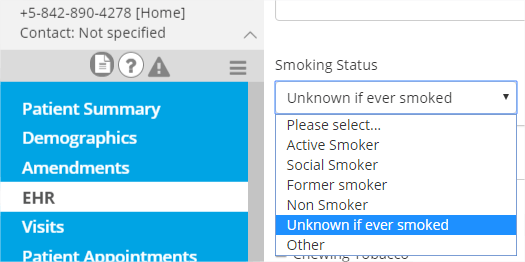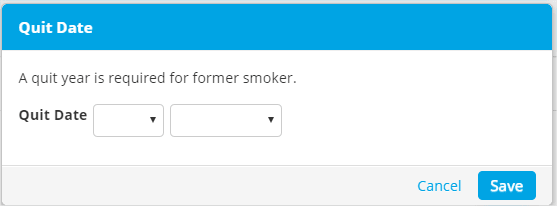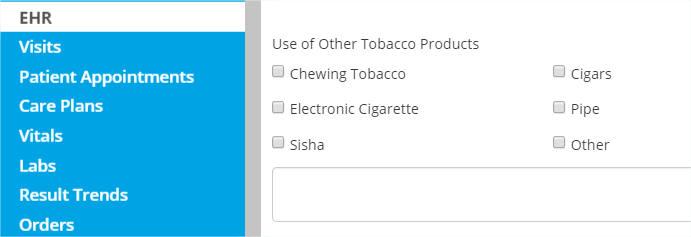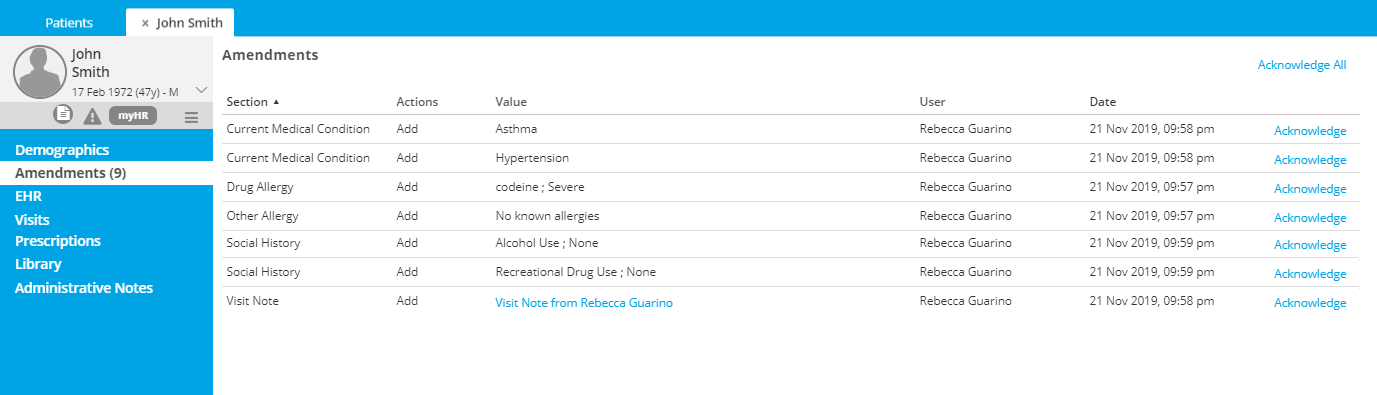Social History
New Smoking Statuses
The statuses listed in the Smoking Status drop-down menu have been replaced with simplified choices. If you’ve entered a past status for a patient, they have been mapped to the new statuses.
Active or Social Smoker
When Active or Social Smoker are selected the patient’s smoking Start Date, how many Cigarettes they smoke and a check box to indicate if the patient wants help quitting will appear.
Former Smoker
When Former Smoker is selected, a pop-up will appear in which you must enter the patient’s quit date. It is important to note that the quit year is mandatory to save Former Smoker as the patient’s status.
New Social History Section: Use of Other Tobacco Products
Amendments
Revamped Look and Feel
The Amendments section has a new look and feel! As a default, the amendments are grouped by section, but users can also choose to sort by date.