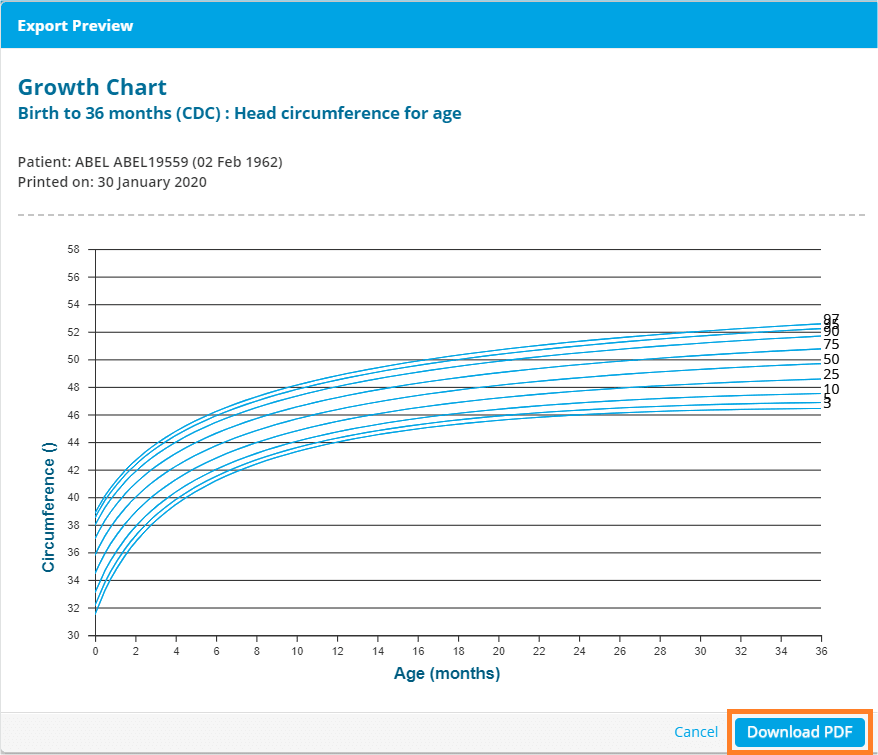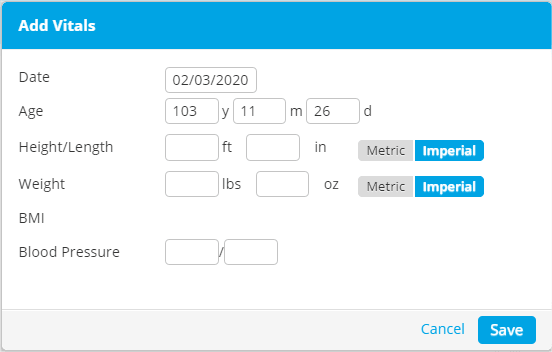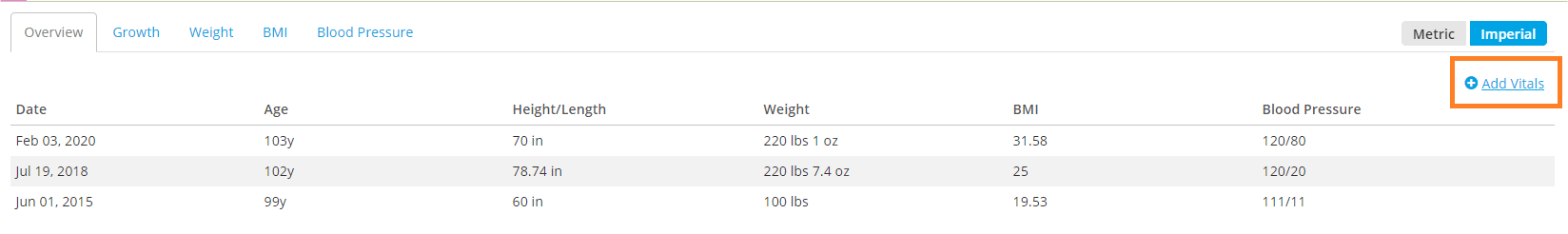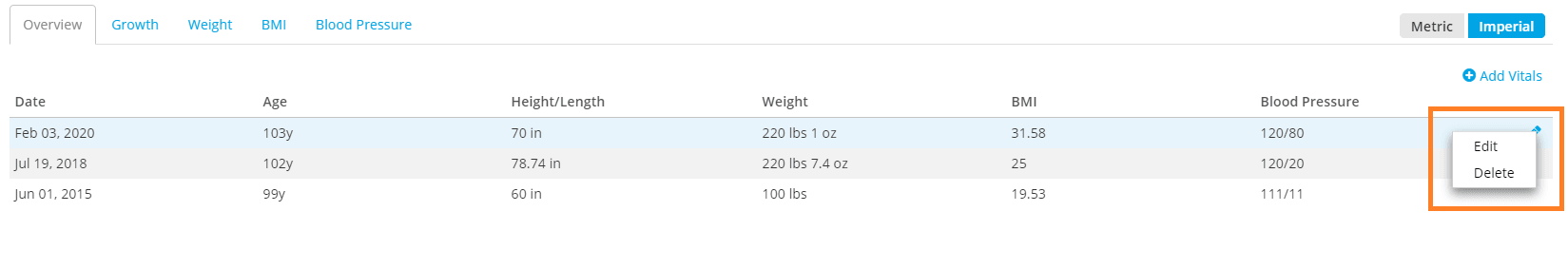Click on Export to see the preview vitals chart PDF and to download it.
Features Updates
Vitals
Ability to Export Vitals
Ability to Add Vitals Directly in Vitals Section
In the Patient’s Chart users can add vitals directly in the Vitals section.
Ability to Edit and Delete Vitals
User can edit or delete vitals in the Patient Record under the Vitals tab. Vitals can be edited or deleted on the overview tab or the chart views. It is important to note, that only vitals entered directly into this section can be edited or deleted. Vitals entered in a visit note cannot be edited or deleted from this section.